How to join our server?
Although this might seem obvious, joining from a console is a slightly more tedious process. This guide will explain to you how you can connect to bbasic.
If you are joining from a PC using Java, simply use our ip play.bbasic.uk. If you are joining from a PC using Bedrock, use our ip and the port number 8074.
There are various methods that you can use to join our server from a console. Most methods should work on the Playstation and Xbox. The Nintendo Switch requires its own method which I will explain.
BedrockTogether
BedrockTogether is by far the easiest method to connect to bbasic from most consoles. It will certainly work with the Playstation and Xbox.
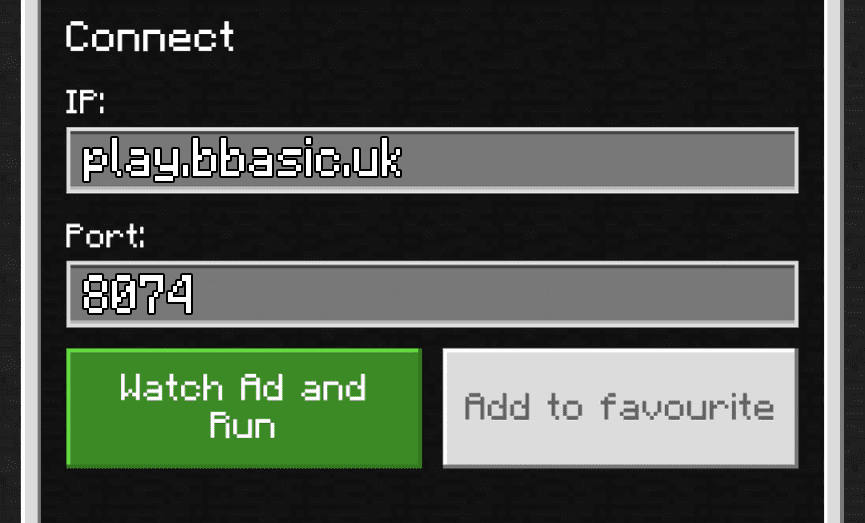
1. Download BedrockTogether from Google Play or the App Store.
2. Open the app, then type in your server’s IP Address in the IP: box.
3. Type in your server’s port (8074) in the Port: box.
4. Click on the green Watch Ad and Run button beneath the address boxes.
5. Wait for the ad to finish playing, then click on the X at the top right to close out of it.
6. Open Minecraft and click on the Play button on the main page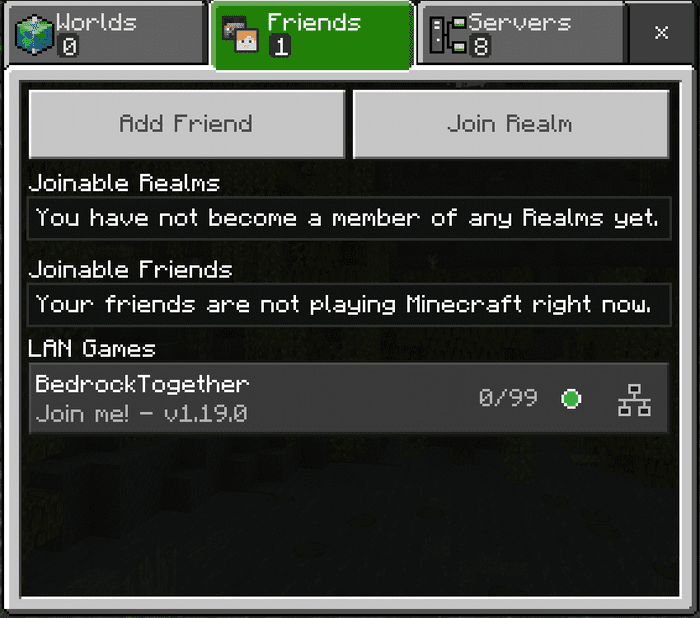
7. Navigate to the Friends tab and locate the LAN Games section.
8. When the BedrockTogether game appears, click on it to join your server.
Aside from having to watch an ad, the process is fairly quick and painless. Please note that the app must stay open for the connection to be maintained. It can also take a minute or two for the LAN game to appear after you start the application. We recommend connecting to the server through the app before starting the game on your PlayStation.
TheServerHub
Take a look at this YouTube tutorial. It'll show you how you can connect by simply adding a friend called TheServerHub to your minecraft friends list, and join the server through that user.
Other Methods
There are another couple of methods you can use. I've listed them below